Managing participants
Når du har publisert påmeldingen og deltagerne begynner å melde seg på, vil du slippe å håndtere e-poster manuelt. Påmeldingssystemet sender bekreftelser, håndterer ventelister og gir deg full kontroll på deltagere. Len deg tilbake og nyt magien!
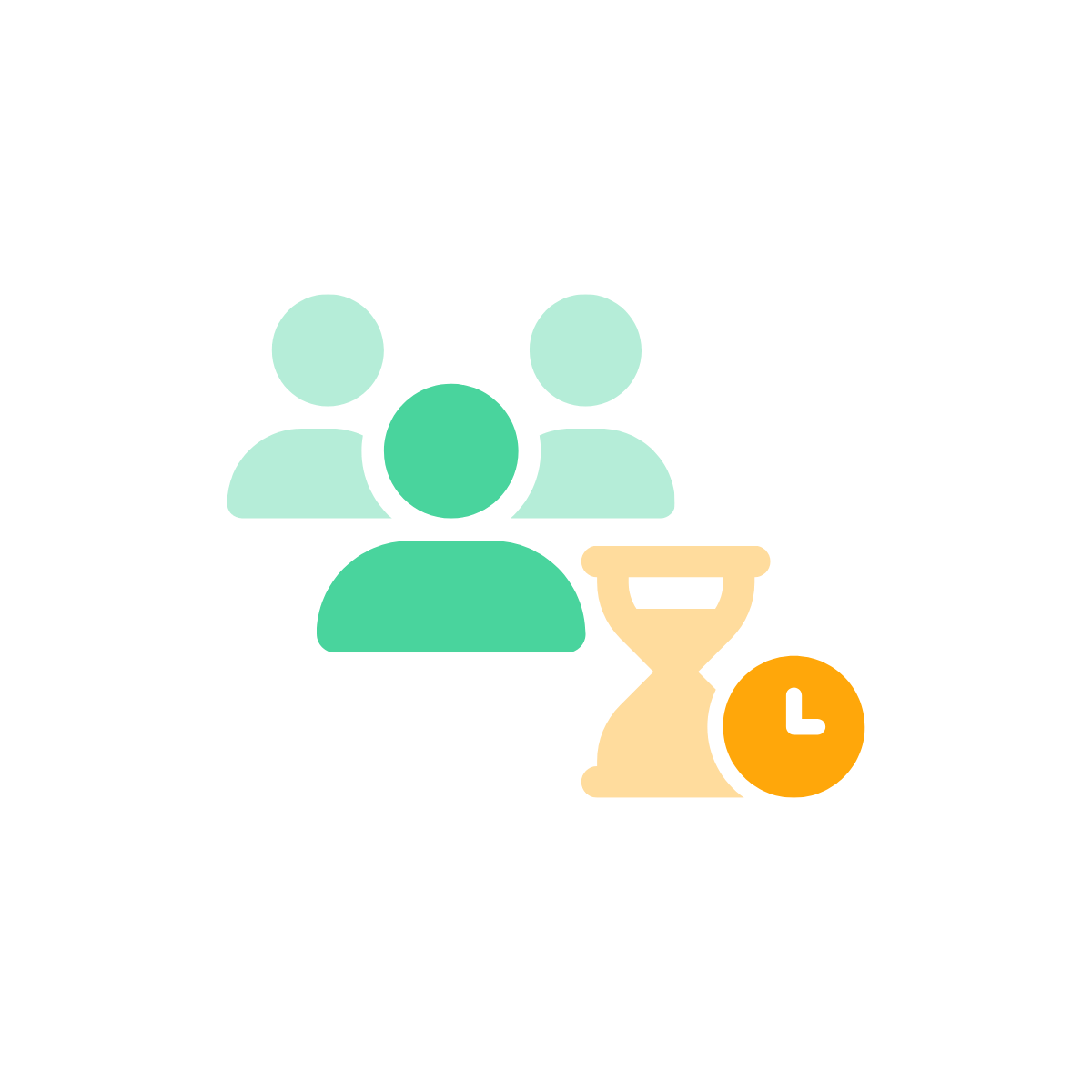
Always up-to-date participant list in real-time
You gain full control over participants in the system, including the number of attendees, their statuses, and their attendance. The digital participant list allows you to see if attendees are invited, registered, on the waiting list, or if they have paid or attended. By sorting statuses, you can quickly get an overview and choose who to communicate with.
Import a participant list and send invitations
If you already have a participant list in a spreadsheet, you can import it into the registration system. Once you’ve set up the registration form, all fields can be pre-filled using the import function. After loading the participants, you can create an invitation and send it to them.

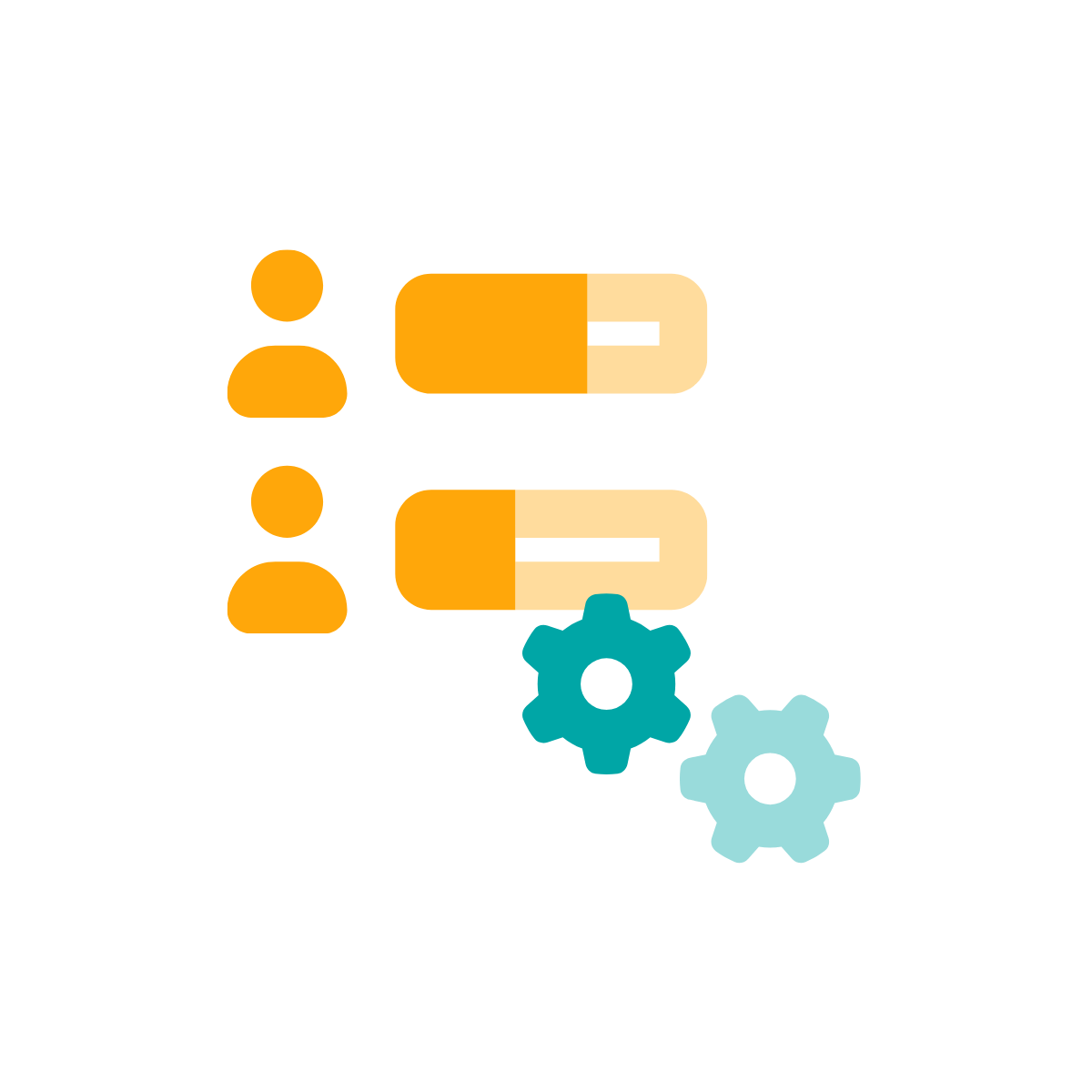
Let the registration system manage the waiting list
There’s often a limited number of seats available at the venue you’re using. But there’s no need to worry about turning people away at the door. You can let the system manage the number of seats and handle the waiting list for you—completely automatically.
Register multiple participants in the same form
There’s often a need to register multiple participants at the same time, such as a group, family, or couple. This simplifies the process for participants and consolidates all information into a single form. You can also allow someone to register others who will be attending. This enables you to communicate either with the primary registrant responsible or directly with the registered participants.

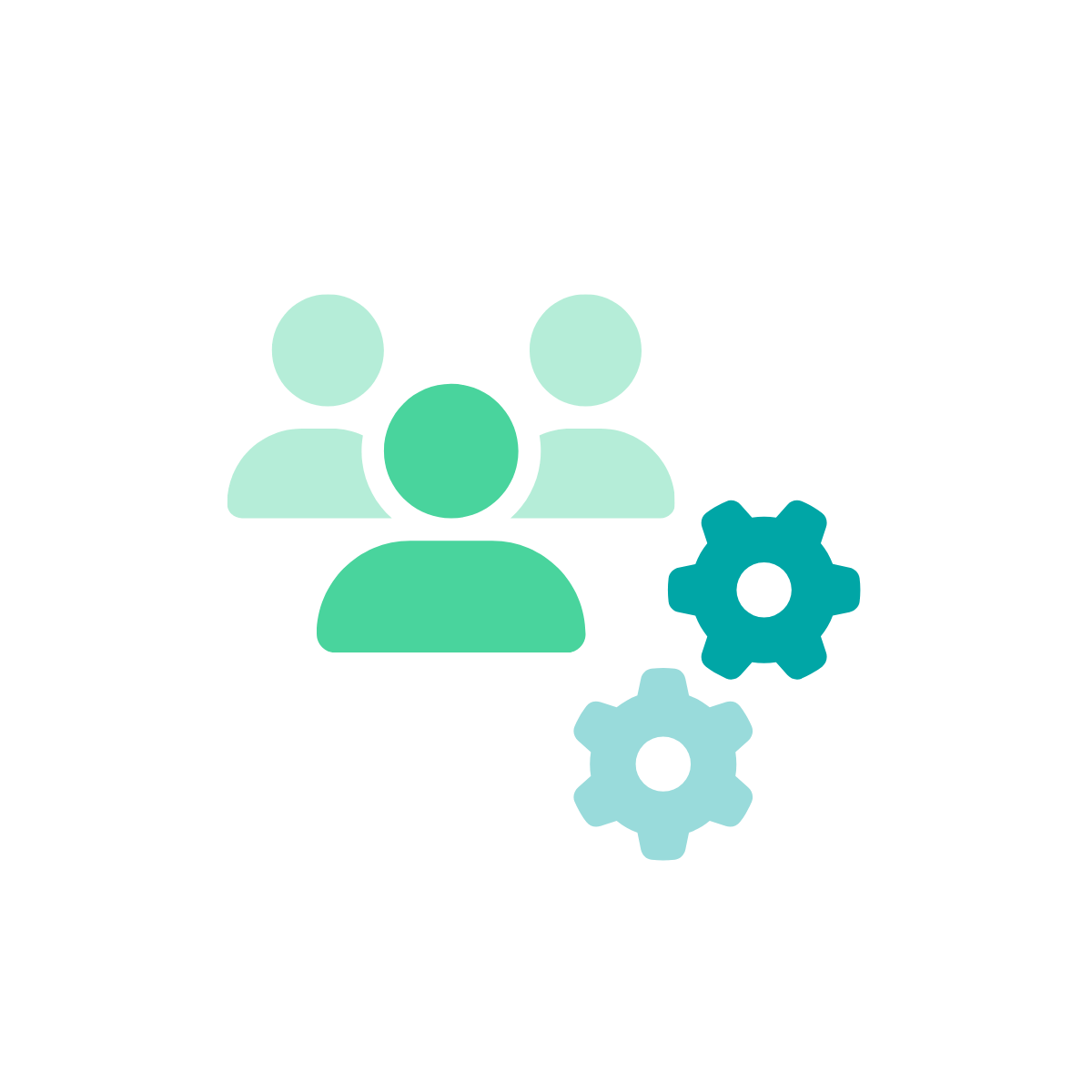
Edit participant information
You can view each participant’s registration details and make corrections if any information is incorrect. A complete log of messages and orders sent to the participant is available. Here, you can also choose to send an invoice or credit note if the participant cancels, and add internal comments for other system users. If you’re using the Pindena Check-in app, you can include a message for the person managing check-in.
Add participants manually to the participant list
Does a participant need help with registration, or have you received an order where you need to register participants yourself? You can easily fill in the information you have received in the system. If needed, you can send an email to the participant, asking them to complete the remaining details.
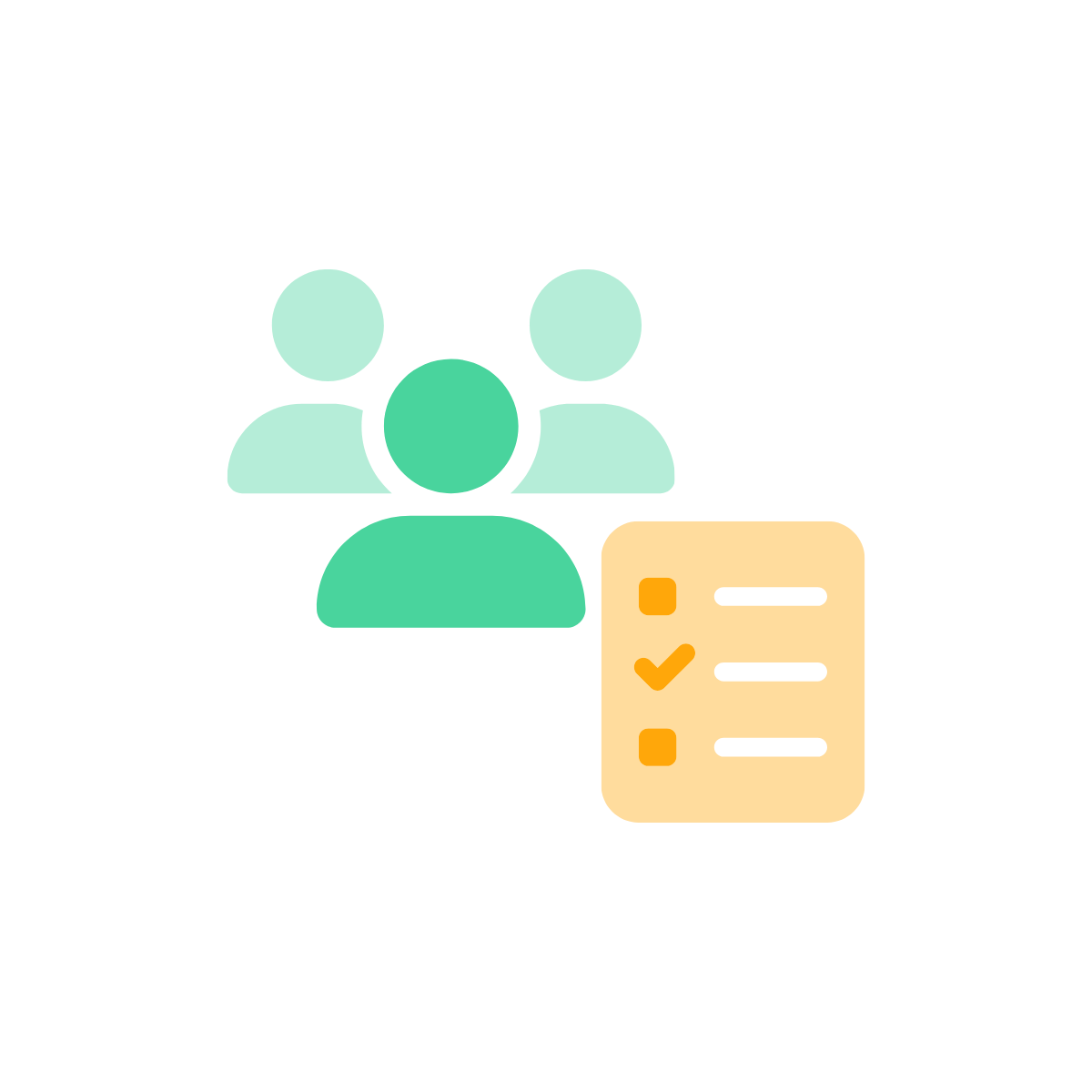
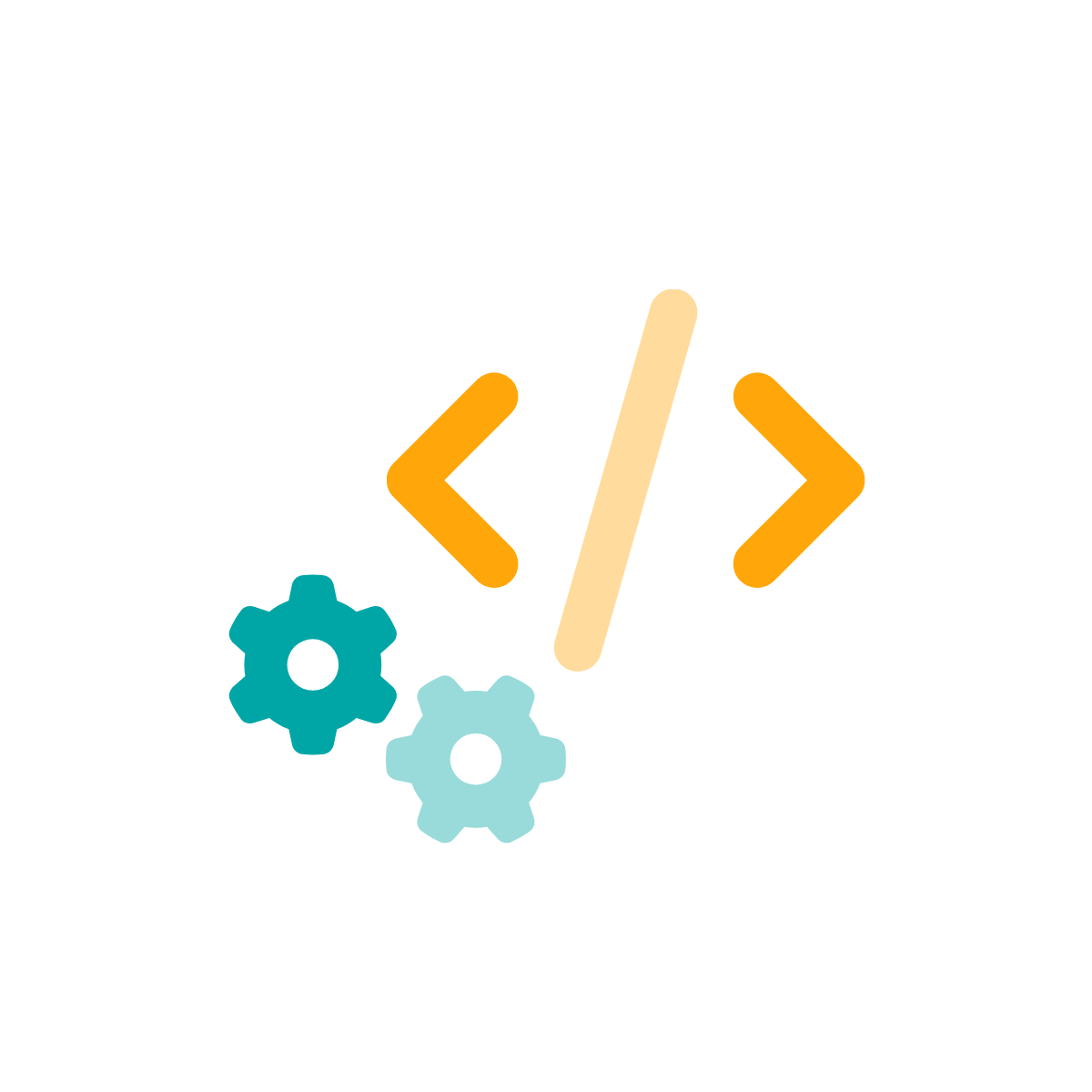
Transfer participant data to other systems
You can transfer participant information from the registration system to your CRM system. Pindena provides an open API for the participant list, which can be used to create a connection or integration.
